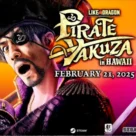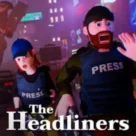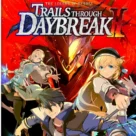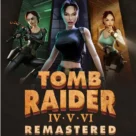Monster Hunter Wilds Benchmark
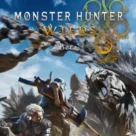
- Updated
- Size 800 MB
- Requirements Windows 10+
- Genre Action
Monster Hunter Wilds Benchmark Free Download for PC Windows
About the Benchmark
Monster Hunter Wilds Benchmark is a free tool that uses a viewable experience from Monster Hunter Wilds to measure and score the performance of your computer.
| Score | Details |
|---|---|
| 20000 ~ | Excellent |
| 13000 ~ 19999 | Good |
| 10250 ~ 12999 | Playable |
| 7000~10249 | Setting Changes Recommended |
| 5200~6999 | Setting Changes Required |
| ~ 5199 | Difficulty Playing |

The Monster Hunter Wilds Benchmark is a free tool released by Capcom to help players assess how well their PC systems can run the upcoming game, Monster Hunter Wilds. This benchmark allows users to test performance, adjust settings, and ensure optimal gameplay upon the game’s release. :contentReference[oaicite:0]{index=0}
What is Monster Hunter Wilds Benchmark?
The Monster Hunter Wilds Benchmark is a diagnostic application designed to evaluate your computer’s performance in handling the game’s graphics and processing demands. By running this tool, players can determine if their hardware meets the necessary requirements and make adjustments as needed. :contentReference[oaicite:1]{index=1}
How to Play the Benchmark
- Download the benchmark tool from the official Monster Hunter Wilds website or directly from Steam. :contentReference[oaicite:2]{index=2}
- Install the application by following the on-screen instructions.
- Once installed, open the Steam client and navigate to your library.
- Locate “Monster Hunter Wilds Benchmark” in your list of games.
- Click “Play” to launch the benchmark.
- Choose your preferred text and voice language settings.
- Select “START” to begin the benchmarking process.
During the benchmark, the tool will simulate various in-game scenarios to assess performance. After completion, it will provide a score indicating how well your system can handle the game. :contentReference[oaicite:3]{index=3}
Background of Monster Hunter Wilds
Scheduled for release on February 28, 2025, Monster Hunter Wilds is the latest installment in Capcom’s renowned Monster Hunter series. The game introduces expansive open-world environments, new monsters, and enhanced gameplay mechanics, promising to be the most comprehensive entry in the franchise to date. :contentReference[oaicite:4]{index=4}
Why is Monster Hunter Wilds Trending?
The anticipation for Monster Hunter Wilds has been building due to several factors:
- Introduction of new gameplay features and mechanics.
- Enhanced graphics and expansive open-world environments.
- Positive feedback from early demos and showcases.
- The release of the benchmark tool allowing players to test their systems ahead of launch.
These elements have combined to generate significant excitement and discussion within the gaming community.
Features of Monster Hunter Wilds
- Expansive open-world exploration with diverse biomes.
- A roster of new and returning monsters to hunt.
- Enhanced combat mechanics with new weapon abilities.
- Improved multiplayer integration for cooperative hunting.
- Dynamic weather and day-night cycles affecting gameplay.
Characters in Monster Hunter Wilds
While specific character details are limited ahead of the game’s release, players can expect a diverse cast of NPCs, each contributing to the rich narrative and offering various quests and services. The game also features robust character customization options, allowing players to create unique avatars for their hunting adventures.
Tips and Tricks for the Benchmark
- Ensure your graphics drivers, such as AMD drivers, are up-to-date to prevent potential issues.
- Close unnecessary background applications to allocate maximum resources to the benchmark.
- If you encounter crashes or errors, consider adjusting the graphics settings within the benchmark tool.
- For users with NVIDIA RTX cards, enabling DLSS 4 can enhance performance during the benchmark.
Frequently Asked Questions (FAQs)
- What is the Monster Hunter Wilds Benchmark?It’s a tool released by Capcom to help players assess their PC’s performance for the upcoming game, Monster Hunter Wilds. Github, Gitio
- How can I download the benchmark?You can download it from the official Monster Hunter Wilds website or via Steam.
- What are the system requirements for the benchmark?The benchmark requires approximately 26.3 GB of free space and a system capable of running modern games.
- Does the benchmark represent the final game’s performance?While it provides a good indication, the final game’s performance may vary based on optimizations made before release.
- Can I adjust graphics settings in the benchmark?Yes, the benchmark allows you to modify various graphics settings to see how they affect performance.
- Is the benchmark available for consoles?No, the benchmark is currently only available for PC users.
- Will my progress in the benchmark carry over to the full game?No, the benchmark is solely for performance testing and does not carry over any progress.
- What should I do if the benchmark crashes?Ensure your drivers are up-to-date and try lowering the graphics settings within the benchmark tool.::contentReference[oaicite:5]{index=5}
All Game Repacks